False Positives in Driver Updates
Programs that automatically update device drives on your system need to match the hardware in your system with the devices in their database. Once a match is found, they check the driver version to see if it is newer, so the update can be recommended.
That sounds pretty simple, doesn’t it?
Well, in a way it is, but it is still possible that a driver update program recommends a program that should not be installed on your system. We call this a false positive. There are two possible reasons for a false positive in driver updates, a device mismatch, and a driver version mismatch.
Device Matching Logic
To understand this, we need to look at how a device is identified in Windows. If we open the Device Manager, select a device, and then right-click it to see the Properties, we can select the Details tab. In the list of properties, we select the Hardware Ids:
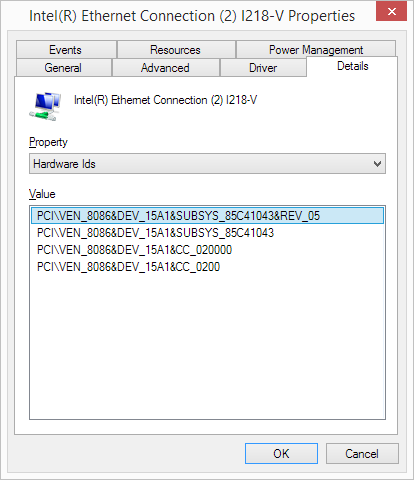
The screenshot will vary depending on the Windows version, but the concept and logic are the same throughout all Windows versions.
As you can see in the screenshot, a device can have multiple hardware ids. The top one in the list is an exact match of the device, where the brand, model, type, and even revision number would match. Going down the list, the device match is broader, but still specific, that is why all these identifiers are present in the list of hardware ids.
But Windows allows for the use of compatible drivers, so that, if an exact match on the driver is not available, the device can still be used with a compatible driver. This may result in reduced support for the device, not all functionality may be available, but at least the device works.
If we select the Compatible Ids in the property list for the same device, we see:
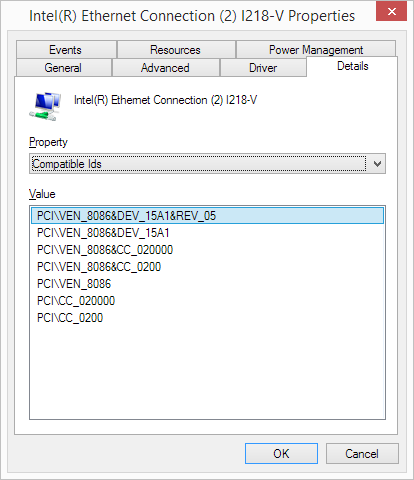
Again, we see a list of identifiers, where the top one would be the preferred match, and the lower ones are broader matches.
When a driver is needed for a device, Windows will always first try to find a driver for the device based on a hardware id match. If none can be found, a driver match based on the compatible ids can be used.
So if an existing driver has a match on a hardware id, while an update is recommended that matches on a compatible id for the device, we consider that a false positive.
Driver Version Comparison
Apart from a list of devices that are supported by a driver, a driver also has a date and version. The date and version are combined in a single identifier, like this:
“03/22/2010,6.236.0322.2010”
The first part is the date, and the second part is the version number. Windows checks for new drivers based on the driver date, the version is optional. So if a driver program recommends a driver update based on a newer version, while the date is older than the currently installed driver, this is again a false positive.
In the Device Manager, you can select the Driver tab to see the date and version of the currently installed driver:
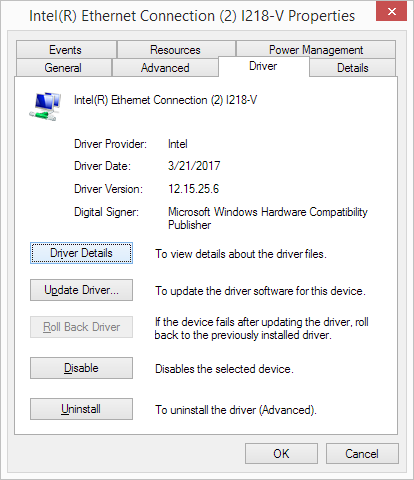
Drivers do not always have the complete date and version information, and even the date format is not always consistent. Driver programs of course need to factor in these aspects when recommending driver updates.
Windows Version Matching
Not only should a driver match a device by supporting the hardware ID, but it also needs to be suitable for the Windows version.
Drivers that are suitable for Windows 10 will in most cases be compatible with Windows 11. The same is true for using XP drivers in Vista and Vista drivers in Windows 7 (and in some cases even in Windows 8.1).
But it is not guaranteed that older drivers are compatible with newer Windows versions. Simply trying it will tell you if they work. And even if not directly compatible, older drivers can sometimes be installed by running the installer in Compatibility Mode for the older Windows version.
For this reason it is also recommended to always make a driver backup or creae a system restore point before updating device drivers. That way, you can revert back to the previous version in case of any problems. Another option is to have an installer for a previous version of a driver on your system so that can be reinstalled in case of problems.
And as a last resort, manually installing the driver using the INF files can work.
In addition to the Windows version, the system architecture is important. Drivers for Windows 32-bit will in most cases not work in 64-bit systems and vice versa.
Programs that recommend or update drivers for your computer need to consider these aspects. False positives can happen when a program recommends drivers that are for an older Windows version but don’t work on your Windows version.
In our tests, we found DriverFinder to have the best device driver matching logic.
Entry Filed under: Device Drivers


Leave a Comment
Trackback this post | Subscribe to the comments via RSS Feed