Using external hard disks is a very convenient way to add storage capacity to your computer. The big advantage is that the external disk can easily be brought elsewhere and plugged to a different computer. Most external hard drives have a USB 2.0 connection, which can cause some problems with the Windows device detection. Find out how you can troubleshoot such problems.
Continue Reading
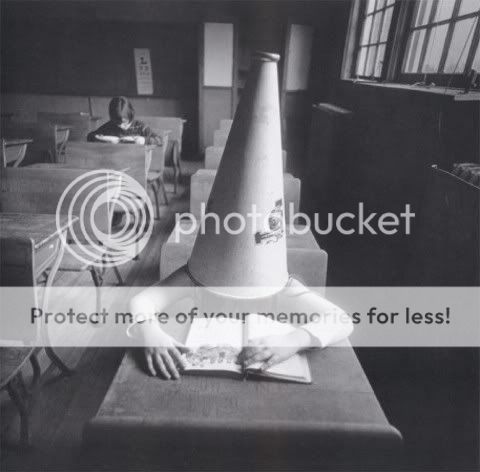 Every year, the people at Deloitte run a security survey to figure out the current status of the world’s IT security systems. The good news: breaches, leaks, hacking, and all sorts of bad things that could happen to a company’s security have gone down as people have gotten smarter with existing and in-development technologies. Which is great, with the world’s economy teetering further into uncertainty, a lot of people obviously don’t want to lose their assets. The bad news: people who work at said companies are often the ones responsible for breaches, leaks, hacking, and all sorts of…you get the point. I think it all boils down to one thing:
Every year, the people at Deloitte run a security survey to figure out the current status of the world’s IT security systems. The good news: breaches, leaks, hacking, and all sorts of bad things that could happen to a company’s security have gone down as people have gotten smarter with existing and in-development technologies. Which is great, with the world’s economy teetering further into uncertainty, a lot of people obviously don’t want to lose their assets. The bad news: people who work at said companies are often the ones responsible for breaches, leaks, hacking, and all sorts of…you get the point. I think it all boils down to one thing:
“Well, yeah.”
So what can companies do increase the good and decrease the bad? Simple, keep going down the path you’ve been going down for the past five to ten years: strengthen your firewall, add new features that make your current system more effective and efficient, and best of all, train your employees well so that everything that makes your company valuable remains safe and sound. Obviously every company is going to have mistakes every now and then, and it’s certainly become less commonplace during the stretch, but keep going down the path you’ve been traveling and your problems will definitely decrease as people become more accustomed to your technology.
It works both ways as well. Security companies have gone leaps and bounds to make their systems more effective and easier to use. Therefore, the same example still follows. Keep making them more effective and ergonomic, and the problem will fix itself.
So now that we’ve all figured out what we do know, how about a study figuring out when Windows 7 comes out? We’re waiting.
Source: DailyTech through Information Week
 With the world in a credit crisis and cultures all over are seeing the gap between rich and poor getting wider and wider, cheap solutions to common problems have been all the rage in recent months. India may have raised the bar on everybody, by announcing a laptop that will retail for $20 in its country. While very few details have been released thus far (there isn’t even a public image of the final product as of this writing, I’ll try to remember to update the site with another post about it when it does), what we do know is that it has 2 gigabits (not gigabytes…let’s not get ahead of ourselves here) of RAM, Wi-Fi, an Ethernet Connection, and a low-powered battery. Even if the laptop was incredibly tiny and didn’t include basic functions (mouse control, keyboard, screen, efficient OS), this is still quite an amazing feat for a country that is well-known for its treatment of lower-classe, with quite a debate raging on how it could be done.
With the world in a credit crisis and cultures all over are seeing the gap between rich and poor getting wider and wider, cheap solutions to common problems have been all the rage in recent months. India may have raised the bar on everybody, by announcing a laptop that will retail for $20 in its country. While very few details have been released thus far (there isn’t even a public image of the final product as of this writing, I’ll try to remember to update the site with another post about it when it does), what we do know is that it has 2 gigabits (not gigabytes…let’s not get ahead of ourselves here) of RAM, Wi-Fi, an Ethernet Connection, and a low-powered battery. Even if the laptop was incredibly tiny and didn’t include basic functions (mouse control, keyboard, screen, efficient OS), this is still quite an amazing feat for a country that is well-known for its treatment of lower-classe, with quite a debate raging on how it could be done.
John Morris of ZDNet has a few ideas, including that it would very likely use a freeware OS such as Ubuntu, that it would possibly be more of a netbook or e-book reader–the former in which have become all the rage in recent times in America–and the idea that rather than have a screen, it would be something more of a projector…which seems incredibly inneficient in a classroom setting.
What a lot of these debaters seem to be neglecting is the idea of bulk manufacturing; India is the second-most populated country in the planet, not at all far from China. While 256 MB of Laptop RAM isn’t available in America, or at least extremely difficult to find since there’s virtually no use for it any more, 512 MB of Laptop RAM currently sells on Newegg for $6.99. Being very liberal with these assumptions, after massively manufacturing these, it’s likely that the RAM could only cost maybe $3Â a piece, an essential part of the bold claim.
And honestly, does anyone expect fast processors, bright screens, or even durable cases? These laptops are supposed to cost $20, and anyone who has owned a product made in China knows that there are plenty of manufacturers who will cut corners to keep the costs down and the profits up, India will not hesitate to do the same if it saves them from having to subsidize these laptops.
So really, the big enigma comes from the Wi-Fi connection, which can once again be explained by recent developments in Wi-Fi Technology. As a gamer who owns a Nintendo DS, it certainly has come a long way to be to get decent wireless connection in a small package. It’s no T1 network, but definitely serviceable enough to do the job. And assuming that all users would be sending would be text and the occasional image with these $20 laptops, setting up a speedy broadband connection will not be a priority.
So is the $20 Laptop a reality or pure Science Fiction? After all, the Tata Nano retails for around $2,000 and it re-revolutionized the way the world is starting to think about cars. Hopefully India will let us know soon, because American companies will most certainly jump on this bandwagon if it turns out to be a marketable endeavour.
 What, couldn’t think of something witty, Microsoft?
What, couldn’t think of something witty, Microsoft?
Eager to try to improve on Vista, Microsoft has been pushing through the Windows 7 Beta like a snow plow through soapy bubbles, with many rumors claiming that the new Operating System should hit sometime this year. While there have been significant upgrades to how the OS handles hardware resources, some are still worried that some of the unlikeable features of Vista will continue to be seen at the Windows 7 level. Today, Microsoft confirmed that at least one of the unpopular ideas from Vista will return–the amount of versions to be released with it.
Like a fresh paint of coat, some of the versions will be similar to those found in Vista, only with the much anticipated Windows 7 in its place. The Starter Edition, aimed towards netbook users, “will be able to run only three applications at the same time” according to PC World, but will at least benefit from faster speeds for said purposes. Huh. Home Basic and Home Premium will be along the same as Vista’s versions of the same name, as will Enterprise and Ultimate. Windows 7 Professional will replace Windows Vista Business, and will handle more security features such as file encryption and an advanced network backup system. Whether or not a Limited Edition of Ultimate will come alongside Windows 7 is unknown at this time, but if Microsoft is eager to push this, expect Bill Gates to pick up a Sharpie and autograph some boxes.
It’s still an enigma to understand just why Microsoft wants to keep going with this, as the multiple version idea of Vista was universally deemed as a confusing and worthless plan, especially since the differences between each one seem so minute in comparison to one another. Sure, while the extra media programs are a good incentive to those getting started, most users will likely end up with the Home Basic or Premium versions, with few going for the higher-end models. A company can only push a Business version of an OS to a company for so long before an IT guy figures out that they could save a lot of money by just using the regular release.
Hopefully the quality of Windows 7 will be great enough to forgive such an odd business decision.
Source: PC World
Device problems in Windows generally mean device driver problems. A driver can be outdated, missing, corrupt, or simply not installed properly. In the Windows device manager, the device will report an error code. Code 39 is one example of a device error code.
Continue Reading
 Unless you’ve been living under a cave for the past few years, Windows Vista is not exactly the hottest thing in the computer world right now. Ever since its release, it’s been plagued with compatibility issues, performance issues, a messy user interface, and unsupported drivers. It’s caused a lot of its users to switch back to XP, or adventure into some of Apple’s offerings, forcing Microsoft to force its hand with Windows 7 (which is rumored to be available this year). Most people would rather do without it.
Unless you’ve been living under a cave for the past few years, Windows Vista is not exactly the hottest thing in the computer world right now. Ever since its release, it’s been plagued with compatibility issues, performance issues, a messy user interface, and unsupported drivers. It’s caused a lot of its users to switch back to XP, or adventure into some of Apple’s offerings, forcing Microsoft to force its hand with Windows 7 (which is rumored to be available this year). Most people would rather do without it.
So why has it taken The New York Times so long to finally get behind the vast majority of users?
Granted, it’s not like The New York Times is the world’s source for IT-based news and opinion. They have a lot of stories to report on, seven days a week, and griping about the unpopular OS is hardly front-page material. But this long? After numerous entries on the blogosphere–formal and informal alike–about its faults? What about the vast number of professional opinions from people with years of dedicated IT experience? Is the prestigious newspaper simply ignoring the encyclopedia of knowledge from the culture of the Internet, or are they simply not observant about things not effecting them?
Oh, wait.
I guess the moral of this quick and easy story is to just figure out where you get your tech news. Obviously a few good sites come to mind: PC World, Ars, Gizmodo, and dozens of other websites. (Including us? Throw us a bone here!) This is simply more proof that the truly tech-savvy are the ones that should be handling this sort of thing.
There’s a lot of talk about DICE’s Mirror’s Edge, but don’t take my word for it, as there are plenty of articles discussing its worth as a game. Whether you enjoyed it or not is up to you, but we can at least take the comfort of know that NVIDIA is still supporting the product with a new driver for its graphics cards.
Just released yesterday, the new driver is compatible with the 8-, 9-, and 200 series of graphics cards as long as they have at least 256 megs of memory attached to them. Since that will be about 99% of those of you reading this, maybe this could be the reason to finally grab Mirror’s Edge for PC. If not, then perhaps watching a side-by-side comparison of the new driver does for you may entice you to fork over the $49.99 for the game.
Personally, while the add-on is nice and definitely pushes the boundaries of what PC gaming can do, having it for the purpose of Mirror’s Edge seems like kind of a moot point. True, the engine will definitely be used in other games in the future, but the fact that it’s only going for this one right now kind of makes it not worth it. Things are definitely looking good in the near future, however.
 Unless you’ve got Windows Vista running and you’re using products whose companies are neck-deep in relations with Microsoft, chances are that finding updated drivers are going to be tough, leaving your hardware outdated and possibly slower or more vulnerable than they should be. Fortunately, with so many devices out there, some companies have taken the time to archive, organize, and create a simple scanning program to make sure that hardware is kept up to date.
Unless you’ve got Windows Vista running and you’re using products whose companies are neck-deep in relations with Microsoft, chances are that finding updated drivers are going to be tough, leaving your hardware outdated and possibly slower or more vulnerable than they should be. Fortunately, with so many devices out there, some companies have taken the time to archive, organize, and create a simple scanning program to make sure that hardware is kept up to date.
There are already a few sites out there, but DriverAgent.com is probably the easiest and most user-friendly one out there. After a quick 416kb download and an almost as quick scan of your computer’s hardware, the software compares the drivers you currently have with the over 1.2 million updates available, making sure that you have the most recent update possible.
Just doing a search found six out of date drivers on my computer, which was five more than what Vista’s Windows Update caught when performing the same search. The caveat comes when you try to download said drivers; a yearly subscription fee of $29.95. While the service is great and reliable, it’s tough to justify the cost when there are slightly more inconvenient ways to get the updates to your drivers. The company also throws in a few extra programs into the package, but how often one would need to use any of them is beyond anyone’s guess.
Until then, stick with the old fashioned way and find each driver manually. We’ll be sure to keep you posted on any developments on driver update programs we find that’ll be worth your time.
Problems with USB devices are frequently caused by power problems. Unplugging a USB device may result in another USB device not working, or Windows returning from hibernation causes USB devices to be ‘unknown’. Disabling power management on USB Root Hubs can help.
Continue Reading
Most device manager errors are caused by driver problems, but in the case of CD-ROM and DVD drives, there is a possibility that a code 39 error is caused by a registry problem. Learn how to fix code 39 errors in these cases.
Continue Reading
Next Posts Previous Posts


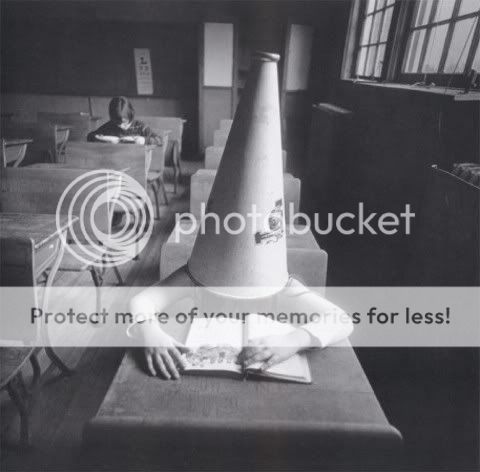 Every year, the people at Deloitte
Every year, the people at Deloitte  With the world in a credit crisis and cultures all over are seeing the gap between rich and poor getting wider and wider, cheap solutions to common problems have been all the rage in recent months. India may have raised the bar on everybody, by
With the world in a credit crisis and cultures all over are seeing the gap between rich and poor getting wider and wider, cheap solutions to common problems have been all the rage in recent months. India may have raised the bar on everybody, by  What, couldn’t think of something witty, Microsoft?
What, couldn’t think of something witty, Microsoft? Unless you’ve been living under a cave for the past few years, Windows Vista is not exactly the hottest thing in the computer world right now. Ever since its release, it’s been plagued with compatibility issues, performance issues, a messy user interface, and unsupported drivers. It’s caused a lot of its users to switch back to XP, or adventure into some of Apple’s offerings, forcing Microsoft to force its hand with Windows 7 (which is rumored to be available this year). Most people would rather do without it.
Unless you’ve been living under a cave for the past few years, Windows Vista is not exactly the hottest thing in the computer world right now. Ever since its release, it’s been plagued with compatibility issues, performance issues, a messy user interface, and unsupported drivers. It’s caused a lot of its users to switch back to XP, or adventure into some of Apple’s offerings, forcing Microsoft to force its hand with Windows 7 (which is rumored to be available this year). Most people would rather do without it. Unless you’ve got Windows Vista running and you’re using products whose companies are neck-deep in relations with Microsoft, chances are that finding updated drivers are going to be tough, leaving your hardware outdated and possibly slower or more vulnerable than they should be. Fortunately, with so many devices out there, some companies have taken the time to archive, organize, and create a simple scanning program to make sure that hardware is kept up to date.
Unless you’ve got Windows Vista running and you’re using products whose companies are neck-deep in relations with Microsoft, chances are that finding updated drivers are going to be tough, leaving your hardware outdated and possibly slower or more vulnerable than they should be. Fortunately, with so many devices out there, some companies have taken the time to archive, organize, and create a simple scanning program to make sure that hardware is kept up to date.